How to Make Money with Faceless YouTube Videos

Introduction
Making money online is more accessible than ever, and one of the most exciting opportunities is creating faceless YouTube videos. These videos allow creators to earn significant income without ever showing their faces on camera. From animation channels to educational content, the possibilities are endless.
In this comprehensive guide, we’ll walk you through everything you need to know to succeed with faceless YouTube videos, including essential tools, step-by-step processes, and monetization strategies. Plus, we’ll introduce you to powerful programs like ChatGPT, ElevenLabs, Descript, Canva, and others to streamline your content creation.
Why Faceless YouTube Channels Are Profitable
Faceless YouTube channels have become a popular way to make money online because they cater to diverse audiences and are relatively easy to create. Here’s why they’re a great option:
- Low Barrier to Entry: No need for expensive cameras or being comfortable on camera.
- Scalable: With the help of AI tools, you can produce content quickly.
- Variety of Niches: From tutorials to top-10 videos, there’s something for everyone.
Examples of Successful Faceless Channels
- ChilledCow (Now Lofi Girl): A faceless music channel earning millions through ads and merchandise.
- Infographics Show: An educational channel generating high ad revenue.
- Bright Side: Focuses on life hacks and entertainment.
Whether you’re into storytelling, education, or entertainment, there’s room for you in this growing market.
Tools Needed to Create Faceless YouTube Videos
Creating faceless YouTube videos requires a combination of creativity and technology. Below, we’ll cover the must-have tools for every step of the process:
1️⃣ ChatGPT
Get ChatGPT here
What It Does:
ChatGPT is an AI-powered assistant that helps you brainstorm ideas, write scripts, and even generate video descriptions.
How to Use:
- Brainstorm video topics by asking ChatGPT questions like, “What are trending YouTube video ideas for 2024?”
- Generate detailed scripts by providing a basic outline or topic.
- Create engaging video titles and descriptions optimized for YouTube SEO.
Affiliate Tip: Experiment with the free version first, then upgrade to premium for better performance.
2️⃣ ElevenLabs
Get ElevenLabs here
What It Does:
ElevenLabs generates lifelike AI voiceovers, perfect for narrating videos without using your own voice.
How to Use:
- Upload your script from ChatGPT.
- Select a voice or customize one to match your brand.
- Download the audio file and integrate it into your video.
Pro Tip: Combine ElevenLabs voiceovers with Descript editing for seamless results.
3️⃣ Descript
Get Descript here
What It Does:
Descript is a versatile tool for video editing, transcription, and creating voiceovers.
How to Use:
- Edit audio files by simply editing text.
- Add captions or remove unwanted sounds effortlessly.
- Use the “Overdub” feature to tweak voiceovers.
4️⃣ Leonardo & Ideogram
Get Leonardo here
Get Ideogram here
What They Do:
These AI tools are perfect for creating stunning visuals and infographics for your videos.
How to Use Leonardo:
- Generate custom visuals based on prompts.
- Enhance thumbnails with eye-catching graphics.
How to Use Ideogram:
- Turn complex data into engaging infographics.
- Use charts and visuals to explain concepts clearly.
5️⃣ TubeMagic
Get TubeMagic here
What It Does:
TubeMagic is a growth tool designed to boost subscribers, views, and overall channel performance.
How to Use:
- Analyze your channel’s data and discover growth opportunities.
- Use its AI recommendations for video ideas and audience targeting.
6️⃣ VidIQ
Get VidIQ here
What It Does:
VidIQ helps you find trending keywords, track analytics, and improve SEO for your YouTube videos.
How to Use:
- Research high-ranking keywords for your video niche.
- Optimize your video title, description, and tags for better visibility.
- Track competitor performance and emulate successful strategies.
7️⃣ Canva
Get Canva here
What It Does:
Canva is a graphic design tool for creating professional thumbnails, banners, and social media posts.
How to Use:
- Choose a YouTube thumbnail template.
- Customize it with colors, images, and text.
- Export your design in high resolution.
8️⃣ CapCut, InVideo, & Renderforest
Get CapCut here
Get InVideo here
Get Renderforest here
What They Do:
These tools simplify video editing and animation creation.
How to Use CapCut:
- Edit videos on your phone or desktop.
- Add transitions, effects, and text overlays.
How to Use InVideo:
- Use templates to create videos in minutes.
- Ideal for tutorials or explainer videos.
How to Use Renderforest:
- Create professional animations, logos, and intros.
- Perfect for branding your faceless channel.

Step-by-Step Guide to Creating Faceless Videos
Creating faceless YouTube videos is easier than you might think, thanks to modern tools and strategies. Follow this step-by-step guide to produce professional, engaging videos without showing your face:
Step 1: Choose a Topic
Your first step is to decide on a topic or niche for your video. Popular niches for faceless channels include:
- Educational content: Tutorials, how-tos, and explainer videos.
- Entertainment: Top-10 lists, trivia, or story compilations.
- Finance and self-help: Tips for saving money, investing, or personal growth.
Tools to Use:
- Use ChatGPT (Get it here) to brainstorm niche ideas.
- Example prompt: “What are trending YouTube video ideas for educational faceless channels?”
Step 2: Research Keywords and Trends
Ensure your video has a high chance of being discovered by researching trending keywords.
Tools to Use:
- VidIQ (Get it here):
- Search for keywords relevant to your topic.
- Analyze competitor videos to see what’s trending.
- Optimize your title, description, and tags.
Step 3: Write the Script
A strong script ensures your video flows naturally and keeps viewers engaged.
Tools to Use:
- ChatGPT (Get it here):
- Provide a basic outline or topic to generate a full script.
- Example prompt: “Write a 5-minute script about ‘Top 5 productivity tips for students.'”
Step 4: Create a Voiceover
Use AI-powered voiceover tools to narrate your script without recording your voice.
Tools to Use:
- ElevenLabs (Get it here):
- Upload your script and select a voice style.
- Generate lifelike audio in minutes.
- Descript (Get it here):
- Use Overdub to modify or enhance the voiceover.
Step 5: Create Visuals
Faceless videos rely heavily on visuals like animations, stock footage, and infographics.
Tools to Use:
- Leonardo and Ideogram (Get them here, here):
- Generate visuals, graphics, or infographics.
- Pexels and Pixabay (Visit here, here):
- Find free, high-quality stock footage and images.
Step 6: Edit the Video
Polish your video by editing clips, adding transitions, and syncing the voiceover with visuals.
Tools to Use:
- CapCut (Get it here):
- Beginner-friendly editing for quick results.
- InVideo (Get it here):
- Use templates to create explainer or promotional videos.
- Renderforest (Get it here):
- Add professional animations or intros to your video.
Step 7: Design a Click-Worthy Thumbnail
Your thumbnail is the first thing viewers see, so make it compelling.
Tools to Use:
- Canva (Get it here):
- Choose a pre-made YouTube thumbnail template.
- Add bold text, high-contrast colors, and relevant images.
Step 8: Upload and Optimize Your Video
Finally, upload your video to YouTube and optimize its metadata.
Tools to Use:
- TubeMagic (Get it here):
- Optimize tags, descriptions, and titles for better reach.
- VidIQ (Get it here):
- Monitor analytics and track performance post-upload.
Monetization Strategies for Faceless YouTube Channels
Once your channel gains traction, you can monetize it in several ways. Here’s how:
1. AdSense Revenue
Enable YouTube monetization to earn money through ads. To qualify, you’ll need:
- 1,000 subscribers.
- 4,000 watch hours in the last 12 months.
2. Affiliate Marketing
Promote affiliate products and earn a commission for each sale.
Tools to Use:
- Mention tools like ChatGPT, Canva, and others in your video descriptions with affiliate links.
- Example: “Get Canva for free and start designing thumbnails: [Affiliate Link].”
3. Sponsored Content
Collaborate with brands for sponsored videos. These opportunities often come once your channel grows.
4. Selling Digital Products or Services
Offer your own products like e-books, courses, or consultations. Faceless channels can use visuals to promote these services without needing personal branding.
Conclusion
Faceless YouTube videos offer an incredible opportunity to make money from home with minimal resources. By leveraging tools like ChatGPT, ElevenLabs, Canva, and others, you can create professional content that attracts views and generates income.
Now that you know the steps, it’s time to start your YouTube journey. Use the tools shared here, experiment with your creativity, and don’t forget to track your progress. Ready to start? Explore our affiliate links for powerful tools and start building your faceless YouTube empire today!
Affiliate Disclosure
This article contains affiliate links. If you click on these links and make a purchase, we may earn a small commission at no additional cost to you. This helps support our website and allows us to continue creating helpful content like this. Thank you for your support!